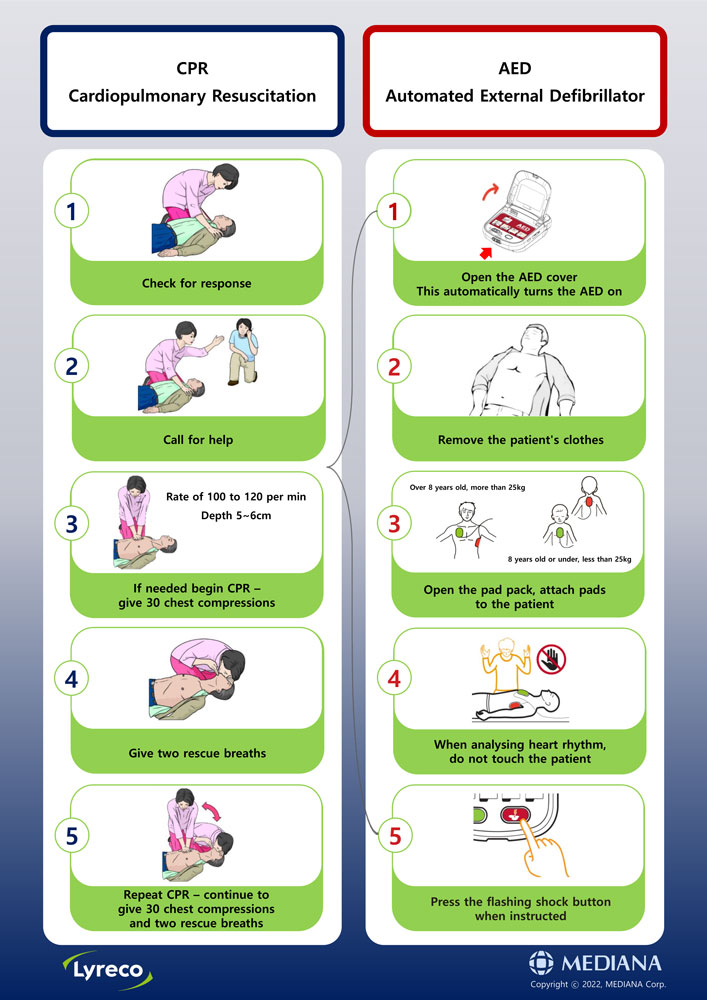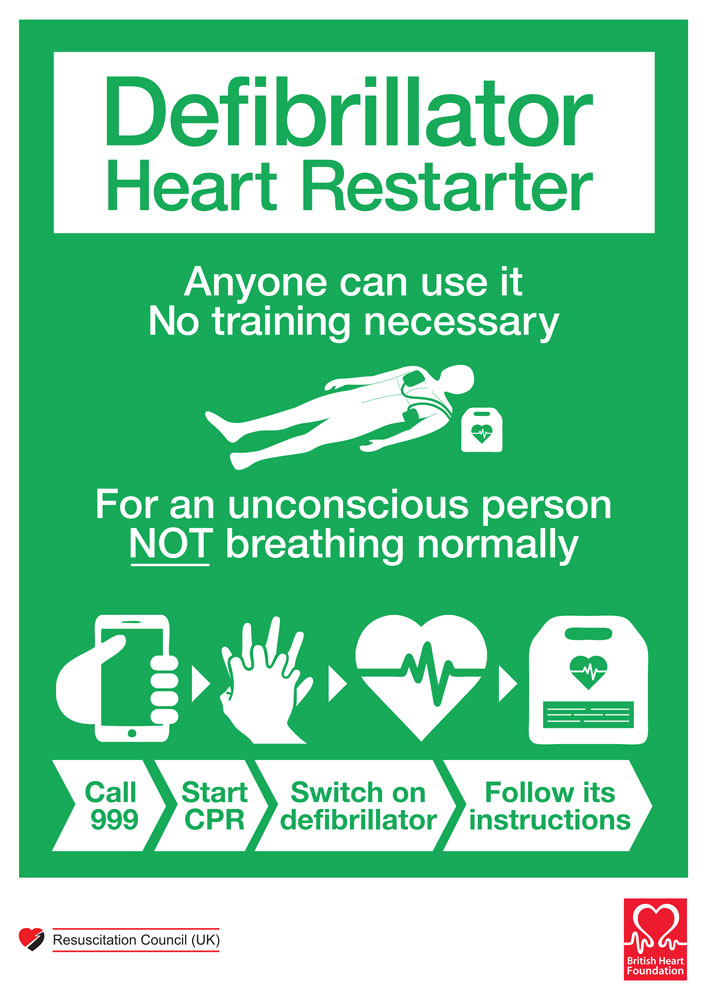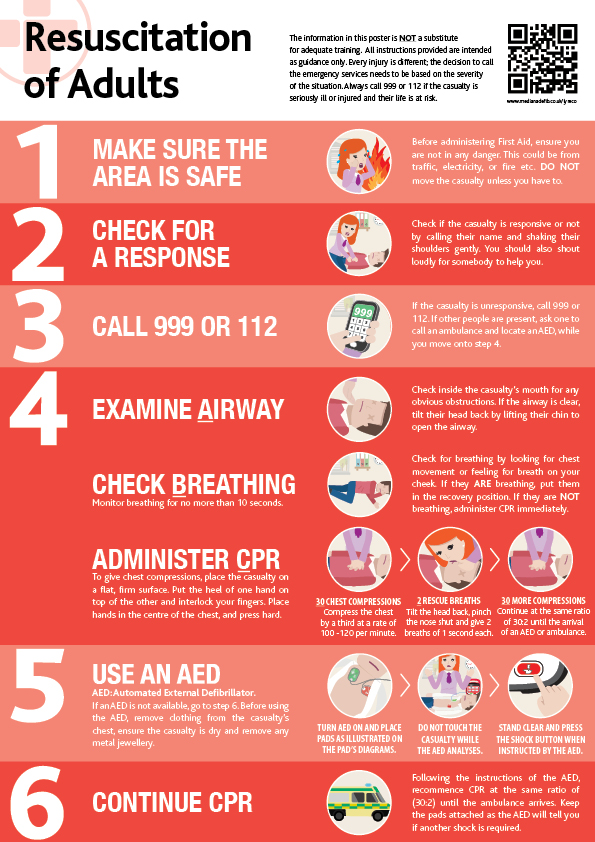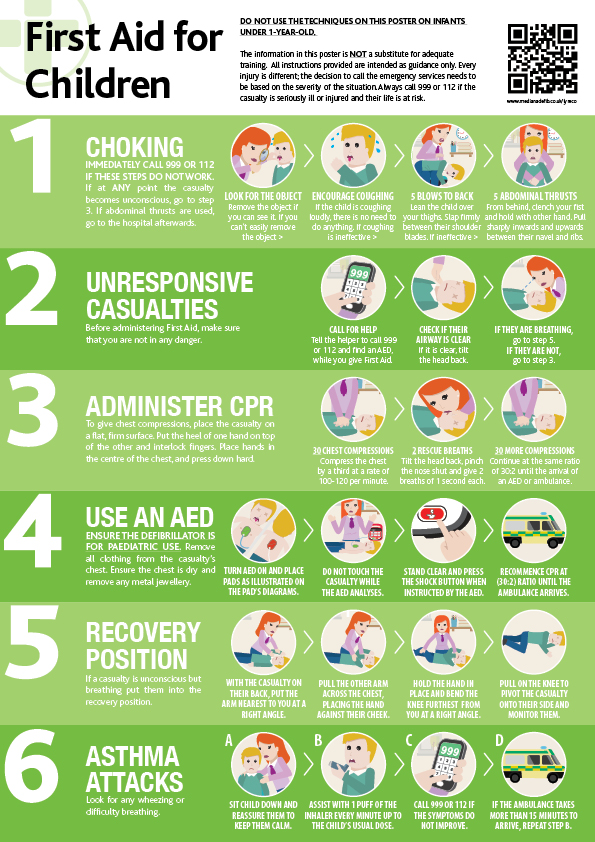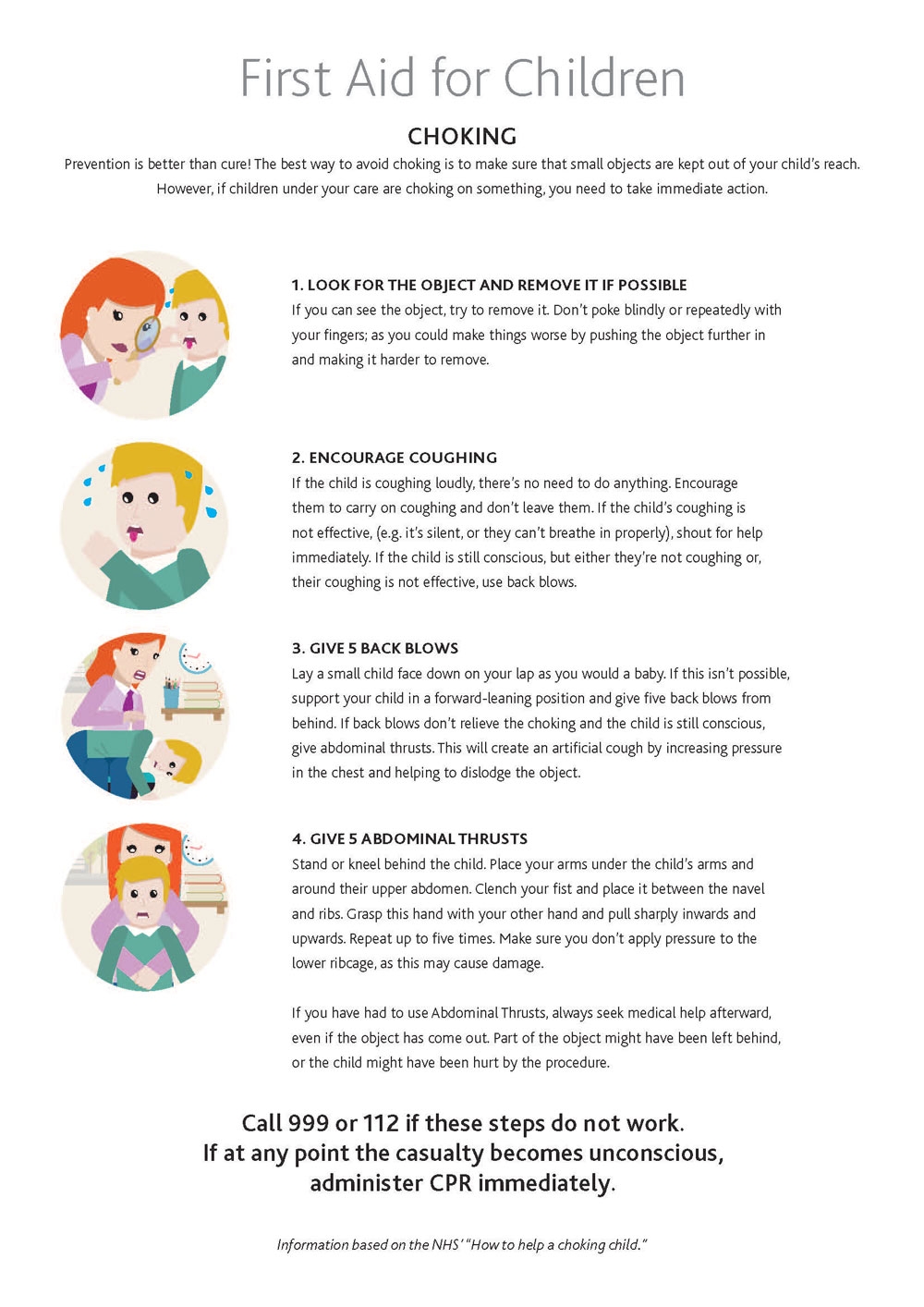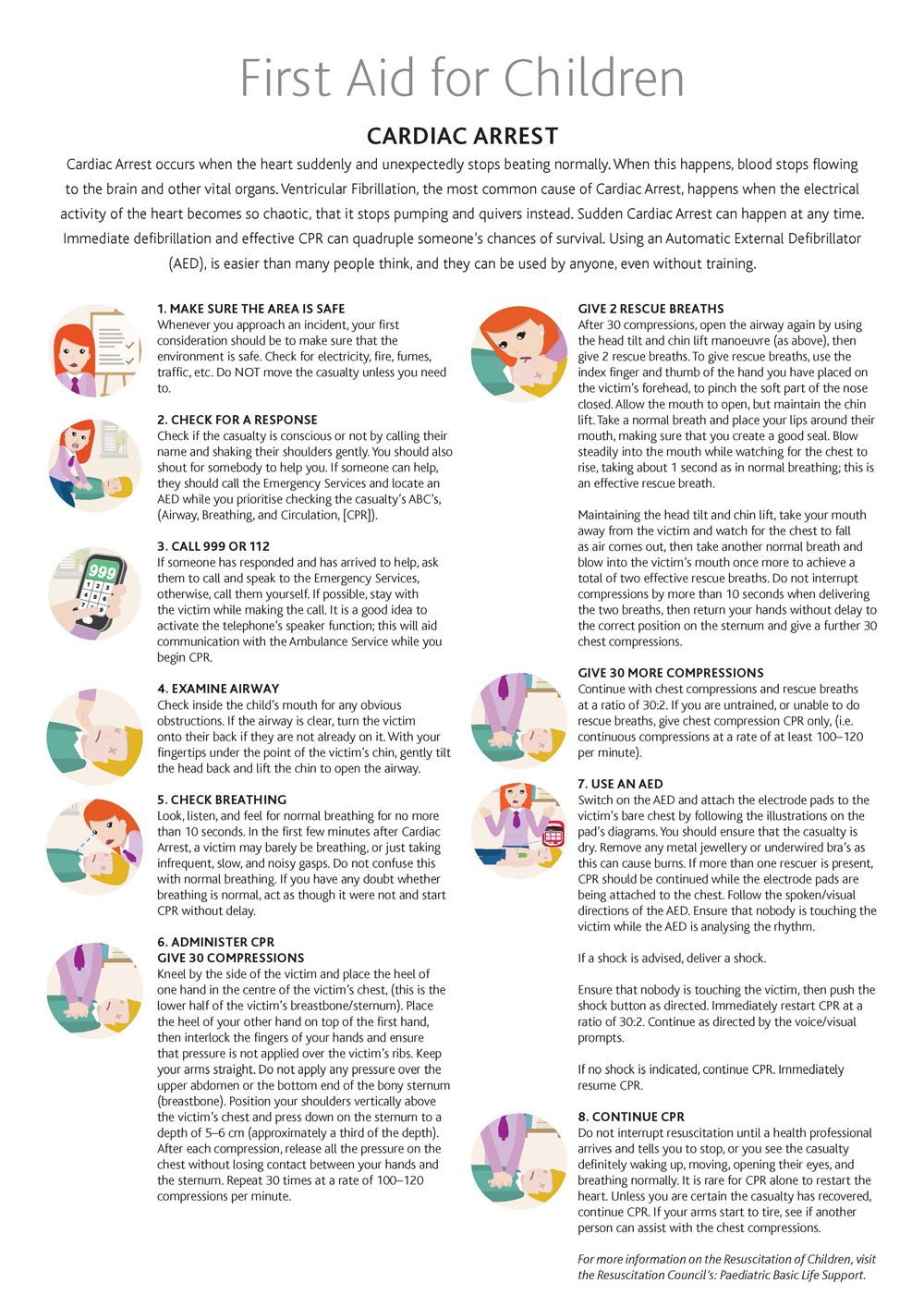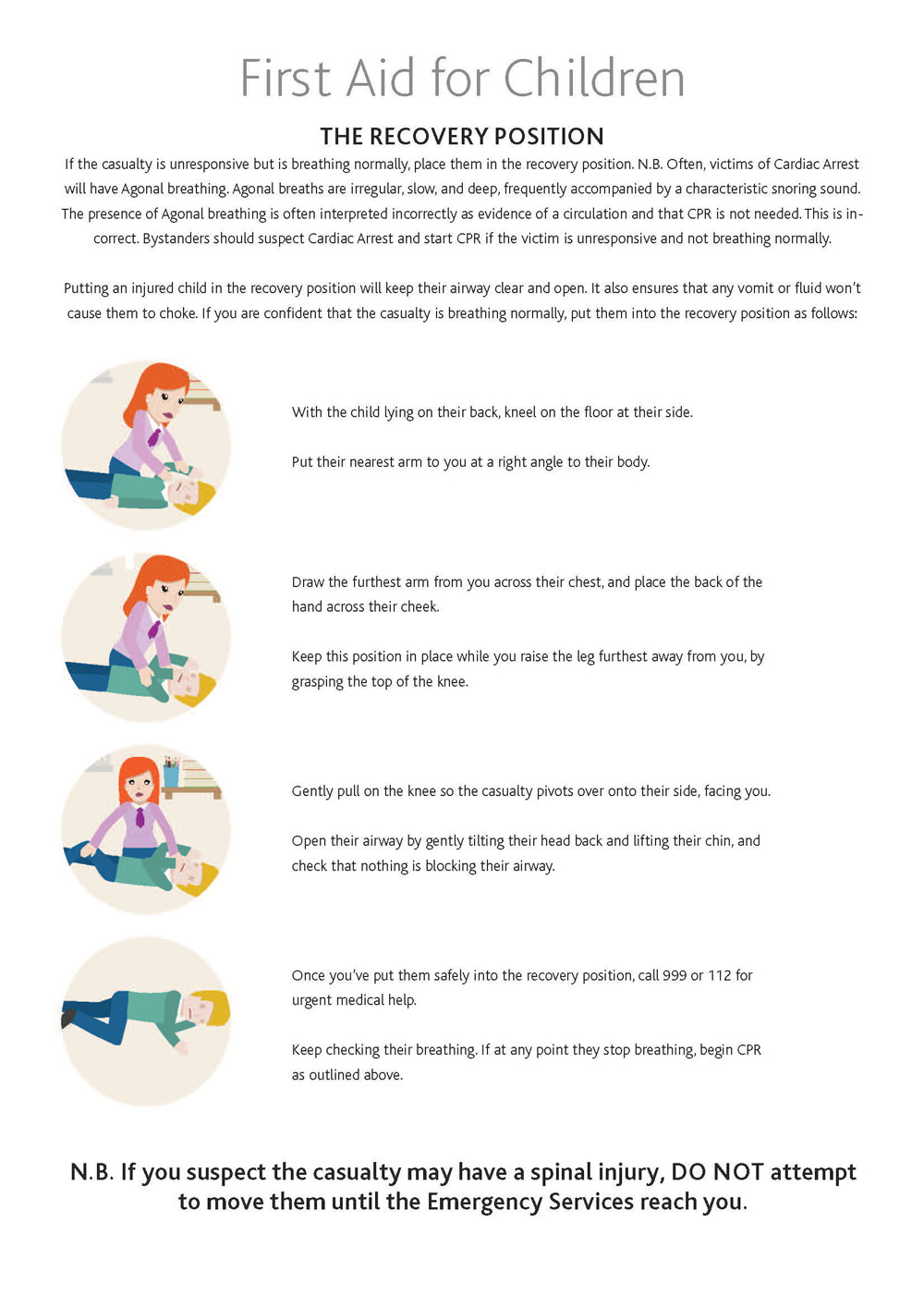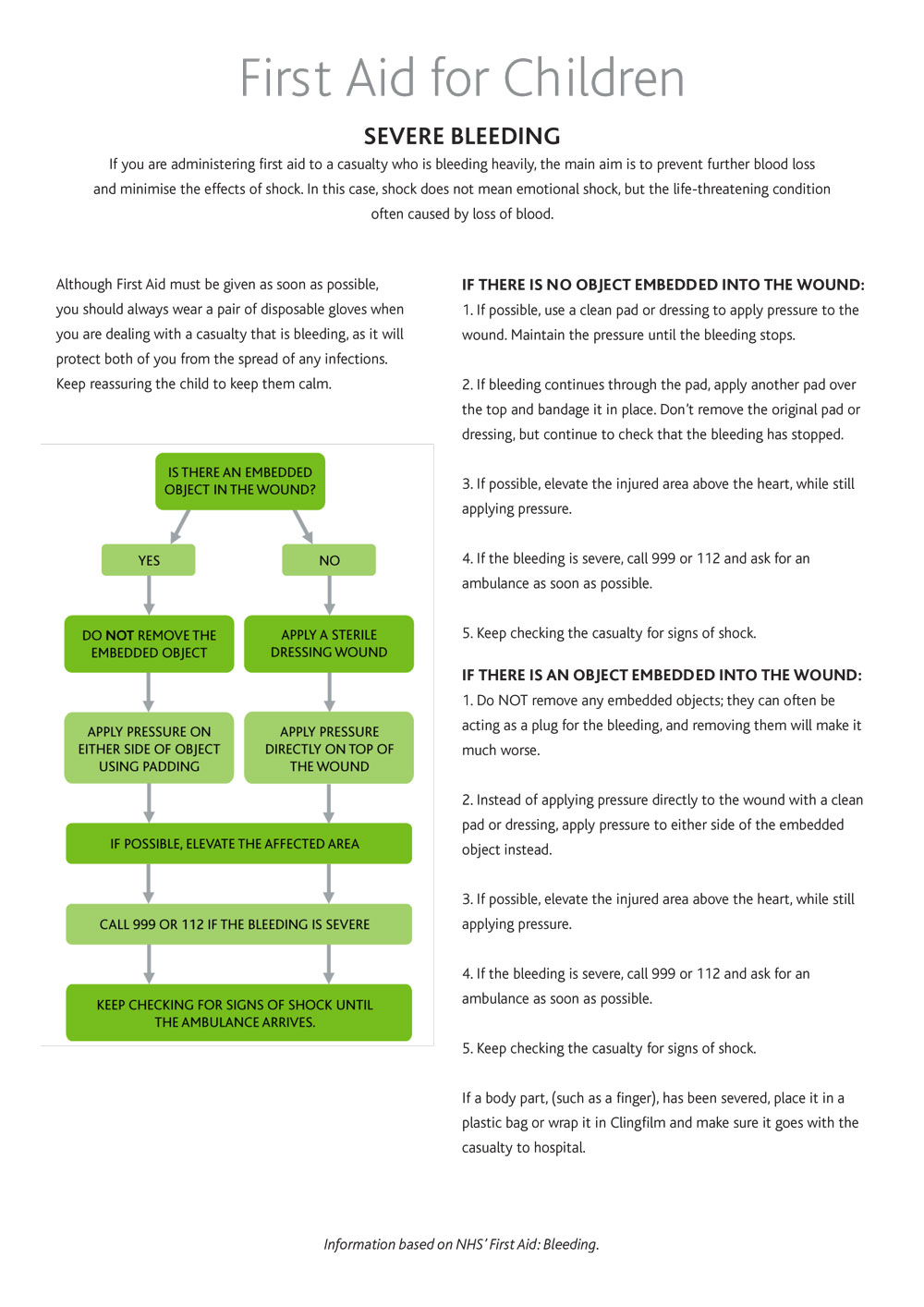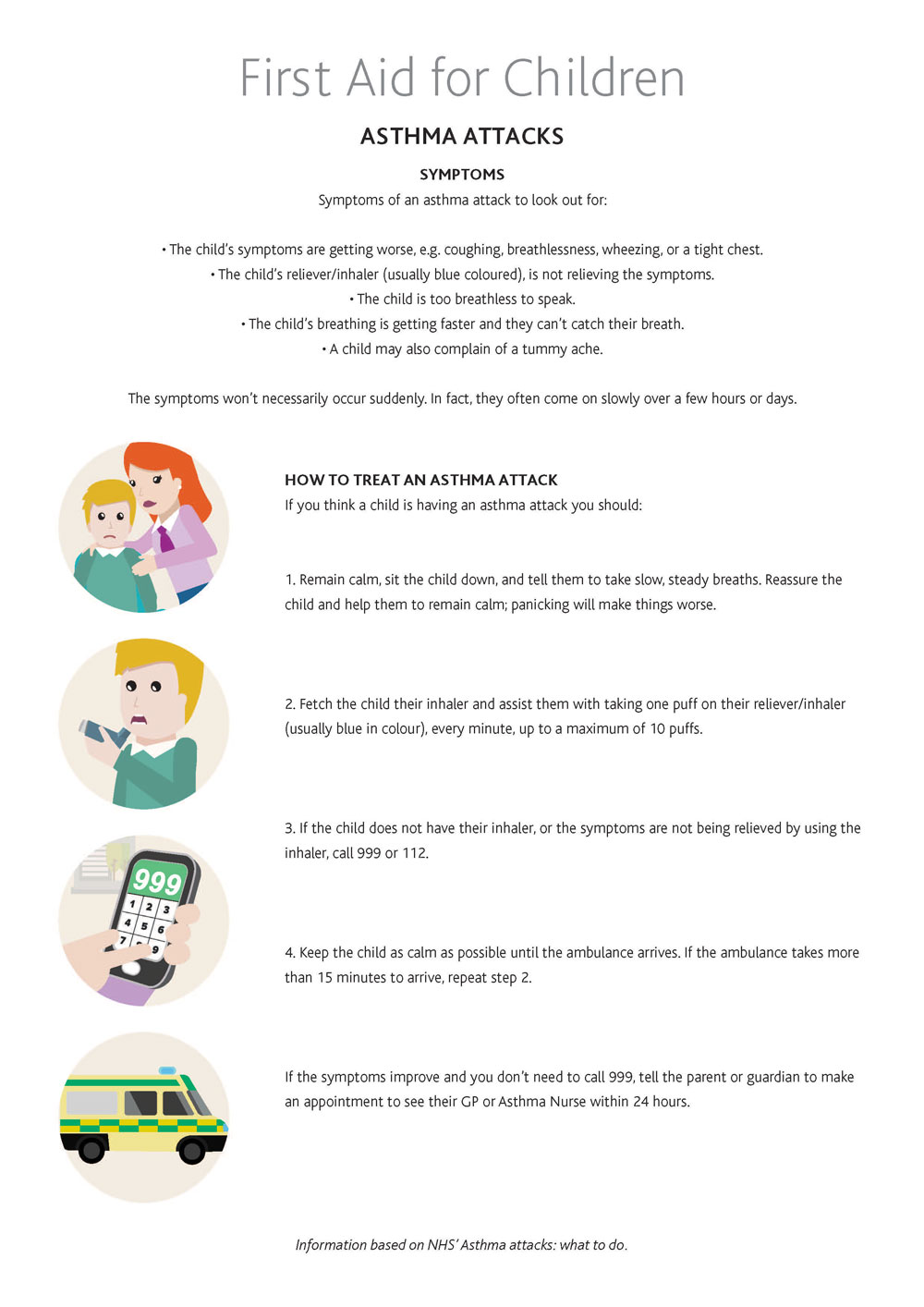Congratulations on receiving your Mediana A15 defibrillator
Please complete the form below to register your defibrillator for its 8-year warranty.
Please register your defibrillator/s on the national defibrillator network, The Circuit.

The national defibrillator network provides the NHS ambulance services with vital location information for defibrillators across the UK.
Each AED will need to be registered separately.
REGISTER >>
1 Frequently Asked Questions
1.1 Can I accidently shock someone with a defibrillator?
No.
When defibrillator pads are placed on a person, they will automatically read their heartbeat and will only deliver a shock if the person’s heart is not beating.
1.2 Do I have to be trained to use my Mediana A15 defibrillator?
No.
Your device is designed to be used by anyone with no prior training.
The defibrillator will talk and guide you through the steps you need to take once it has been opened. It also has pictures to guide you.
1.3 Are defibrillators complicated to use?
Defibrillators are easy to use.
They have been designed to be straightforward and to guide the user through the process. This is why they can be found across communities, often in
disused phone-boxes.
1.4 Is it true that only adults can use defibrillators?
No.
Defibrillators can be used by people of any age, provided they are old enough to understand the instructions.
Since September 2020, all state-funded schools in England have been required to teach first aid. In primary schools, this covers basic first aid, including how to dial 999 and put someone in the recovery position. In secondary schools, this also includes lifesaving skills, such as how to administer CPR, what a defibrillator can do and when it might be needed.
1.5 If somebody comes into our school wanting to use the defibrillator, what should I do?
Whenever possible you should make your defibrillator available, but this is a school decision.
Your school may wish for someone to accompany your device.
1.6 Do I need to keep detailed records every time the defibrillator is used?
Any use of a defibrillator in an emergency has the potential to save a life. They are intended to be used to increase the chance of survival whilst the emergency services are on their way. You should always follow the instructions on the defibrillator and given by emergency services.
The ambulance service may need a copy of the record kept on your Mediana A15’s SD card soon after an incident. This is to help medical teams understand the person’s response to defibrillation and to help with their aftercare.
1.7 What if I don’t feel confident to remove someone’s clothes?
Whilst you should always work to maintain a person’s dignity, the main priority in an emergency is to call 999, then administer CPR and use a defibrillator correctly. This will require you to remove any clothing between the defibrillator pads and the person’s skin.
The important thing to remember is by using a defibrillator you could save the person’s life.
1.8 What happens if I am struggling to remove their clothing?
Scissors are provided to help you remove any clothing. This can include cutting through bra straps, to enable the complete removal, as bras can often contain metal.
1.9 I have been contacted by a firm offering me a maintenance and servicing contract; should I accept?
You should not require a separate servicing contract for your defibrillator.
The DfE will deliver replacement pads and batteries throughout the life of your defibrillator.
Your device will perform a daily self-check and will alert you if there is a fault. Instructions can be found in the user manual. If you need further assistance with a fault you can contact Lyreco between 9am and 5.30pm Monday – Friday (excluding bank holidays) on 01952 621508 or by email at WISE.CS.Education@lyreco.com
1.10 Is there any additional information that can help me with my defibrillator?
Yes.
In addition to the start up information you have accessed through the QR code, there is lots of information available. This includes the following resources:
· National Defibrillator Network – The Circuit: British Heart Foundation – https://www.thecircuit.uk/
· Learn CPR in 15 minutes for free with RevivR: British Heart Foundation – https://revivr.bhf.org.uk/
· Download and print the updated signage: Resuscitation Council UK –
https://www.resus.org.uk/library/additional-guidance/guidance-defibrillators/guidance-standard-sign
· Lifesaver: Resuscitation Council UK – https://www.resus.org.uk/public-resource/how-we-save-lives/lifesaver-learning/lifesaver
· Scan it. Learn it. Save a life. A new CPQR symbol that could save lives: Resuscitation Council UK –
https://www.resus.org.uk/about-us/news-and-events/scan-it-learn-it-save-life-new-cpqr-symbol-could-save-lives
· How to use a defibrillator: St John Ambulance – https://www.sja.org.uk/get-advice/first-aid-advice/how-to/how-to-use-a-defibrillator/
1.11 What happens if my defibrillator develops a fault?
If your defibrillator develops a fault, please contact Lyreco.
Lyreco can be contacted between 9am and 5.30pm Monday – Friday (excluding bank holidays) on 01952 621508 or by email at WISE.CS.Education@lyreco.com
1.12 If I have a question that is not answered in the start-up information, who do I contact for questions about my device?
If you have a question that is not answered in the start-up information, please contact Lyreco.
Lyreco can be contacted between 9am and 5.30pm Monday – Friday (excluding bank holidays) on 01952 621508 or by email at WISE.CS.Education@lyreco.com
1.13 My school would like additional defibrillators. What should we do?
The DfE defibrillator programme has now closed. Schools who wish to purchase additional defibrillators can do so using services such as the NHS Defibs4Schools programme, which looks to provide defibrillators of a suitable
specification.
For more information, you can contact Defibs4Schools at: defibs4schools@supplychain.nhs.uk
1.14 Why should I register on the Circuit?
The speed of response is vital when someone has a cardiac arrest. Effective CPR and early defibrillation can double the chance of survival. Registering your device on The Circuit could help save a life.
Registering on The Circuit also means you will receive regular reminders to check your defibrillator and change the electrode pads when they have expired.
Each defibrillator needs a primary named guardian linked to it, but you can also nominate people to help you. They are known as Support Guardians, and they will also receive reminders if you don’t have time to respond to the emails.
If you haven’t already, you can register your device/s on https://www.thecircuit.uk/
1.15 If I register on the Circuit do I also need to notify my local ambulance service?
Previously, defibrillators were all registered with the local ambulance service who had to maintain their own localised and separate databases. The Circuit: the national defibrillator network is a national database which is being used by the 14 ambulance services in the UK and is supported by the British Heart Foundation, St John Ambulance and the Resuscitation Council UK.
Once you have registered your defibrillator on The Circuit the data will be sent to your local ambulance service within 60 seconds. This means that your defibrillator is more likely to be used in an emergency because the ambulance service will know about it.
1.16 I am having difficulty registering on the Circuit, who should I contact?
Please look at the FAQ’s section on the Circuits website which can be found using the following link: https://www.thecircuit.uk/frequently-asked- questions
If your question hasn’t been answered in the FAQs or you require further support, please either email NDNsupport@bhf.org.uk or call 0300 330 5482.
1.17 When and how will I receive my replacement pads and battery?
Replacement will automatically be sent to your school. You should receive the following replacements:
· defibrillator pads 2 years after you have received your device;
· battery and defibrillator pads 4 years after you have received your device; and,
· defibrillator pads 6 years after you have received your device.
If you do not receive replacements in line with the above schedule, please contact Lyreco.
Lyreco can be contacted between 9am and 5.30pm Monday – Friday (excluding bank holidays) on 01952 621508 or by email at WISE.CS.Education@lyreco.com
The Mediana SD card is used to record the history of the AED performance and to update the AED firmware. The recorded history in the SD card can be checked by the HeartOn AED Event Review Software.
You should install the SD card as part of the AED set-up. See the quick set-up guide above on how to do this, or see the instructions below:
1. The AED should be turned off before inserting the SD card. You can turn off the AED by closing the cover.
2. Open the SD card port cover.
3. Insert the SD card into the SD card port. Close the SD card port cover.
If it’s necessary to update the AED software, you can do this using the SD card. Simply download the software below, insert your SD card into a computer and follow the instructions to download the new software. Once complete, insert the SD card back into your AED and turn it on using the slide button to open the cover. The software will automatically update onto the AED. Once the update is complete, the AED will automatically turn off. You can then close the cover.
Windows Software only: Download Software
Event Software Manual: Download Manual
You can also use the software to download event data from the SD card after a defibrillator has been used in an emergency.